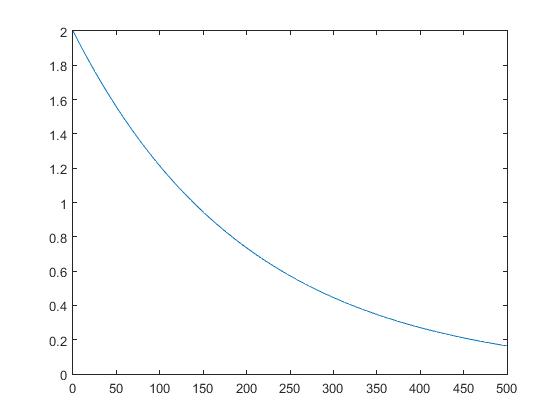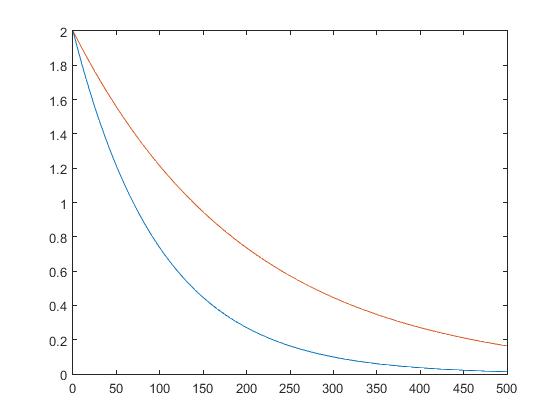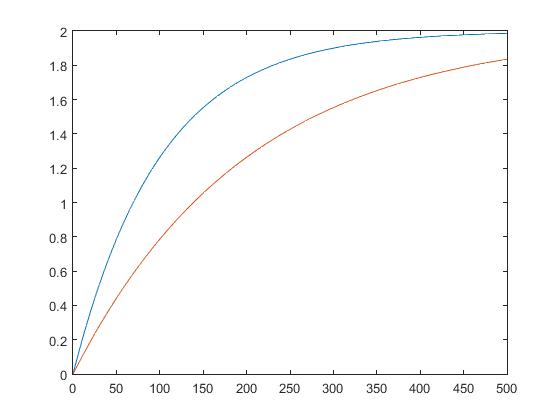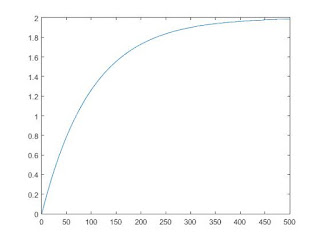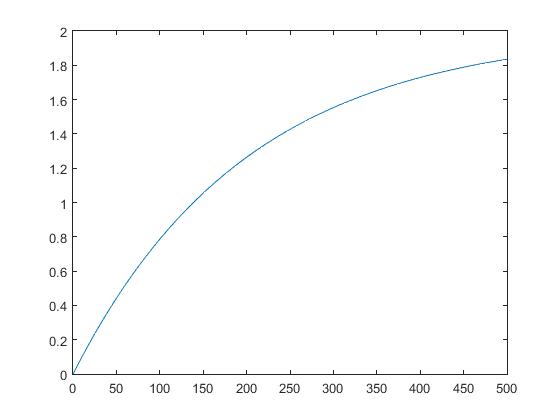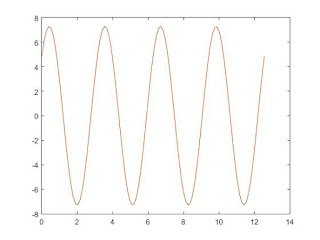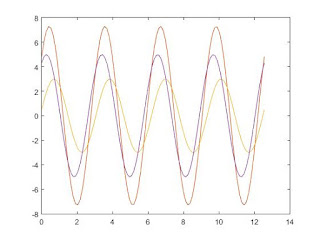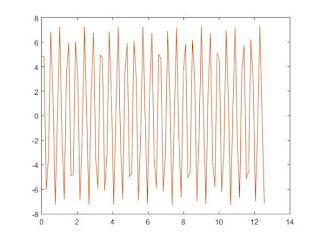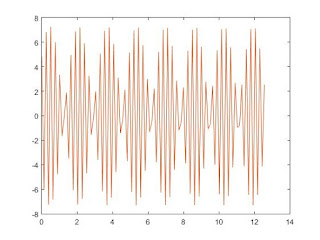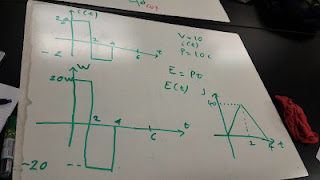After that, we study about Ohm Law with state that Ohm’s law states that the voltage v across a resistor is directly proportional to the current i flowing through the resistor. We practice with the problem about the "hot" resistance and "cold" resistance. For the "hot" resistance we apply Ohm Law, while the "cold" we need use our "educated guessing" to find the answer which should be smaller than the "hold" resistance.
The Lab About Resistors and Ohms Law - Voltage-Current Characteristics
Purpose:
The lab aims to help us get the practical verification of Ohm Law relating to the voltage and current characteristics, as well as studying some basic knowledge about statistic to apply for graphing or ploting.
Procedure:
We set up the devices as the picture below to measure the current of the circuit that has the variable voltage, the waveform generator.


Tips:
The power of the waveform generator is always off, so need to turn it on before operating.
The direct voltage is used in this lab.
The cable of the waveform need to connect correctly as the instruction

In this lab, we use the yellow cable for the waveform generator and the black cable for the ground connection.
Results:
1. The resistance of the resistor, directly measured by the Ohmmeter and subtracted the resistance of the wire, is 100.6 Ohm.
2. The table providing ir from vs

3. The table for the vr, which measured separately in another set-up, and ir. And the equation for least-squares best fist line to the data and the correlation coefficient between the data and the curve fit.
The correlation is 0.9984 or 99.84%, then the data almost fit the linear relationship.
I have the equation is i=7.666(mA/V).v => R=v/i=130 Ohm.
Nodes, Branches And
Loops
In the next course time, we study about the nodes, branches, and loops. We study the definition of the three physical terms and learn how to classify them in a circuit.
We learn about the formula Branches = Loops + Nodes -1. We do one practice problem and find out that the L in the formula stands for the independent loops, not every single loop we find in the circuit.
Kirchhoff’s LAWS
The important part of today is about Kirchoff's LAWS. This law includes two small laws: one for current KCL, and one for voltage KVL.
The practice for this section is below
We have to choose reasonable and logical direction of the voltage for this problem to work it throughout.Dependent Sources and MOSFETs
Purpose:
This lab gives us the fundamental view about MOSFET properties.
Procedure:
Follow this diagram,
Set up the circuit as the picture below


The analog now takes two roles in this lab. It creates a 5V source and a changeable voltage/waveform generator. For the waveform generator, we connect the yellow cable (W1 standing for channel 1) to the gate G of the MOSFET. For the 5V source, we connect the red cable to the drain D. Meanwhile, the two ground cable of the analog are connected to the source of the MOSFET.
Results:
In the picture is the table providing our measured gate-to-source voltage vs. drain current values

1.The measured resistance value is 100.6 Ohm.
2. MOSFET threashold voltage is 0.005mA.
3. The transistor or MOSFET behaves as a nonlinear dependent source. Because it need the threashold voltage to create current passing the MOSFET, and when the voltage is equal to 4.5 and higher, the value of the current is unchanged.
We try to fit a straight line to the data which have the changes between the voltage and the current. We acquire the equation below with the slope of the line is 18.51(mA/V), and the correlation is 0.85.
In summary, this class we learn about Ohm Law and Kirchhoff's Law Besides, we operate one lab in order to expand our understanding of Ohm Law, and we also perform another lab about a transistor MOSFET to learn about its basic characteristic.